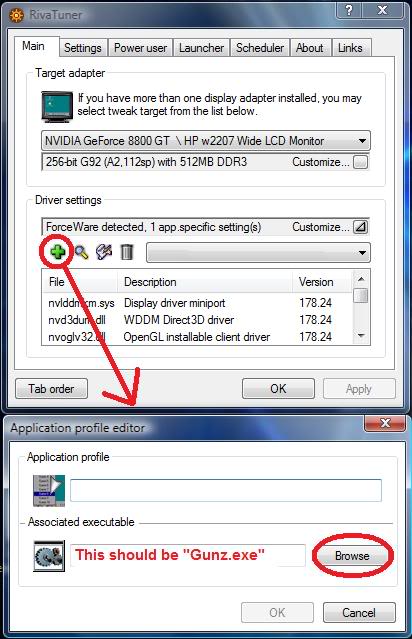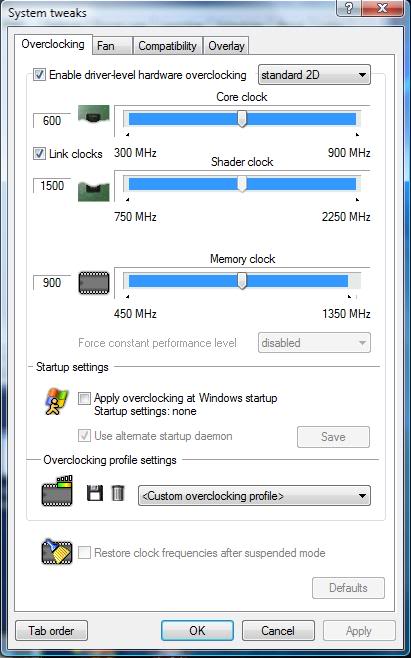For those people who needs UnderClock / OverClock
•Nö•Lîm Multi-Gaming Community :: Community Center :: Games We Play :: GunZ: The Duel :: Styles and Tactics
Page 1 of 1
 For those people who needs UnderClock / OverClock
For those people who needs UnderClock / OverClock
Asians Love NSYW wrote:Well, a couple of ppl have already asked me about it...
I believe u can find it if u google , but...
http://www.nvidia.com/object/ntune_5.05.54.00.html
UC can be undetectable if u do know your PC's limit , have to do via trial and error...
I have 1 program to UC laptops , but i cant seem to find it , as its on my laptop atm..
Will post it later
NO EPIC FLAMEZ
I DONT UC!! YET...
-----------------------------------------------------------------------------------------------------------
Other method :Auto UC is not completely automatic, but much less stress on the user.
First off i will have the download at the bottom of the page.
All you do is
Run the program
Go to pll settings and look on ur mother board to find ur pll number or where
its located
PLL is shown here.
http://www.podien.de/924839.JPG
Then you can change ur FSB now lower it by small portions or you will get blue
screen and have to restart which can get annoying.
Also you can save the settings that you put if you wannalower it you can edit
saved settings.
DOWNLOAD::::
Download PLLuc.exe
I scanned it with Panda and nothing was found and waiting for NoVirusThanks
Ill post the scan report when its finished or someone else can.
Last edited by Sporadic on Sun Dec 06, 2009 3:34 am; edited 1 time in total
 Re: For those people who needs UnderClock / OverClock
Re: For those people who needs UnderClock / OverClock
Asians Love NSYW wrote:And Overclocking to increase fps , and make you look "Spiky" in game ( to other players)
---------------------------------------
(xix) Overclocking to increase In-Game FPS <- NEW!!!
---------------------------------------
[SIZE="1"]written by Yuna[/SIZE]
*try this at your own risk*
For many of you, reducing FPS lag may be a
constant problem and the above-mentioned methods
in "(xii) How do you reduce FPS lag?"
may not have been enough for you.
So here's another simple way of overclocking
your computer with the aim of increasing the
amount of FPS you are able to get in-game for a
smoother and more enjoyable playing experience.
I have no experience with ATI graphic cards so I will
only touch on how to overclock for Nvidia graphic cards.
Here are the steps to accomplish this:
1) Before you do anything, please do make a new System Restore point just in case anything goes wrong.
For Vista Users,
click on Start -> Accessories -> System Tools -> System Restore -> System Protection -> Create (restore point)
[SIZE="1"]pictures by Yuna[/SIZE]
For XP Users,
click on Start-> All programs -> Accessories -> System tools -> System Restore -> Create restore point
[SIZE="1"]pictures by Purple-Duck[/SIZE]
2) Once your system restore point has been
completed,download RivaTuner from here:
RivaTuner v2.24c download from Guru3D.com
3) Open the Setup file and let the program complete installation.
4) Open up Rivatuner and let it gather the necessary information
it needs before you can begin tweaking around.
5) Once it's ready, start off by making a new profile and you can
do this by clicking on the green "+" sign shown in the picture.
Browse and find Gunz.exe for the "associated executable" and
then proceed to name the profile anything you want.
[SIZE="1"]picture by Yuna[/SIZE]
6) Once this has been completed, click on the "down arrow"
beside the word "Customize" under Driver settings and you
should be able to see something like this:
[SIZE="1"]picture by Yuna[/SIZE]
We will only be playing around with options in the first
and second tab which is shown in the picture above. ^
7) Let's start off with the Second tab labelled
"DirectDraw and Direct3D Settings"
Once you've clicked on that tab, a new window should appear
with multiple tabs on top. Scroll right on the tabs until you
get to the last tab which should be labelled "antialiasing".
[SIZE="1"]pictures by Yuna[/SIZE]
i) Under "antialiasing method", the default settings should
have been "determined by application".
The settings for this range from "none" to "16xQ".
"none" gives you the most FPS while setting it to
"16xQ" gives you the least FPS.
Thus, set it to "none" if you want to reduce FPS lag in-game.
ii) Under "transparency antialiasing", set it to "none"
to achieve maximum FPS attainable in game, since the
other two options will reduce your FPS badly.
Once you've set the settings you want, click "Apply"
and let's move on to tweaking around with in the
"System Settings" tab.Once the "System Settings" tab has been opened,
click on "Enable driver-level hardware overclocking",
and then click on "Detect Now".
[SIZE="1"]picture by Yuna[/SIZE]
You should now see your "Core Clock" and your "Memory
clock" but you may or may NOT see your "Shader Clock".
It doesn't matter anyway because you won't be touching
your shader clock.
i) Drag your "Core Clock" from where it is, up about 200-300Mhz
to overclock your cores but do NOT go too high.
ii) Also, increase your "Memory Clock" too but as I mentioned
earlier, do not make too drastic changes.
Once you're done adjusting both Clocks, click "Apply" and then "OK".
9) You're done! Now get on Gunz and hopefully, your FPS lag
will be improved and you should notice that your gameplay
will now be smoother and more enjoyable.
NOTE:
1) If your computer shuts down for some reason shortly
after you've tweaked around with "System Settings" and
overclocked your "Core Clock" and "Memory Clock", it's most
probably because you adjusted (increased) both clocks too
drastically and your computer isn't able to keep up with the
extra heat produced and shuts down instead to prevent
overheating. If this happens, simply reduce the settings on
both clocks until your computer stops shutting down.
2) A faster way would be to simply reset all your drivers back
to their default settings and you can do this by clicking on the
last tab after clicking on the "Customize" arrow.
[SIZE="1"]picture by Yuna[/SIZE]
 Re: For those people who needs UnderClock / OverClock
Re: For those people who needs UnderClock / OverClock
Asians Love NSYW wrote:For laptops
http://forum.notebookreview.com/showthread.php?t=126798
and
I used this , either it works like hell , or it made me hella lotta more confident leading 50-150 pings LOL
http://laptoplogic.com/resources/detail.php?id=33
 Similar topics
Similar topics» How many people?
» Some people really like gunz O.o
» For the people who don\'t know athene :p
» For People That Play Ca
» Just want people their opinion
» Some people really like gunz O.o
» For the people who don\'t know athene :p
» For People That Play Ca
» Just want people their opinion
•Nö•Lîm Multi-Gaming Community :: Community Center :: Games We Play :: GunZ: The Duel :: Styles and Tactics
Page 1 of 1
Permissions in this forum:
You cannot reply to topics in this forum|
|
|